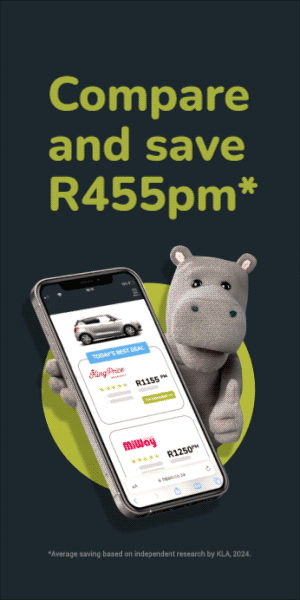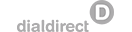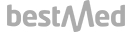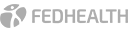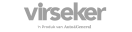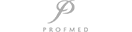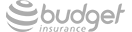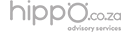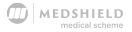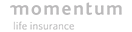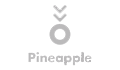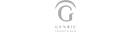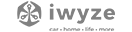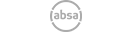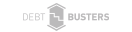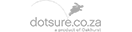Netflix Hacks to Amp Up Your Fibre Streaming
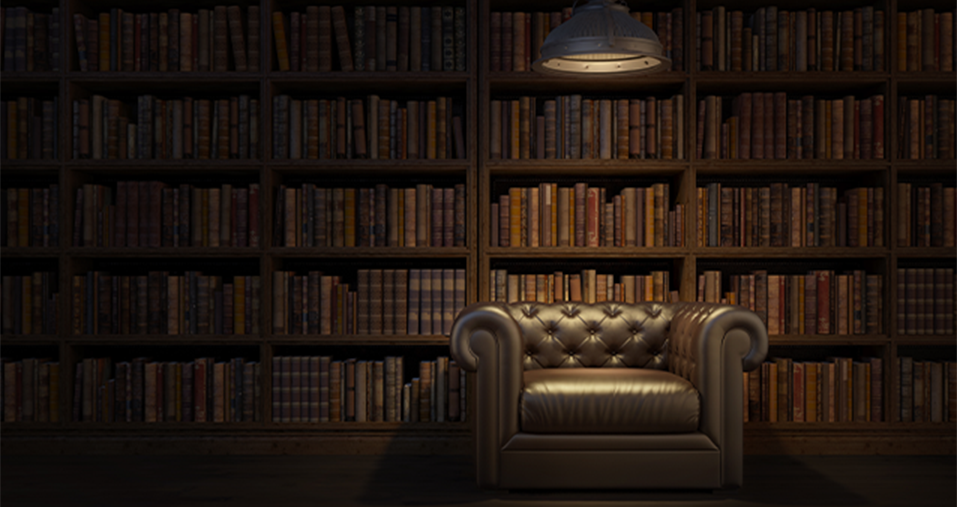
From secret codes to hidden features, here's how to get the most out of your fibre-enabled streaming experience.
You've binge-watched your way through Tiger King, Outer Banks, The Crown and all 10 seasons of Friends. But how well do you really know Netflix? We've dug up some tips, tricks and hacks to enrich your streaming experience – and to help you make the most of your super-fast home fibre connection.
1. No Internet? No Problem
Switching your home fibre connection for some holiday accommodation? Many of the spots on our accommodation comparison tool offer Wi-Fi, but just in case your chosen destination doesn't, download! While Netflix is a streaming service, it does let you download some movies and TV shows. Go through your list and see which ones allow offline viewing, and put that fast home Internet connection to good use before you leave.
2. Customise The Subtitles
On the Netflix website, click on your profile picture, go to Account, scroll down to Profile & Parental Controls, and click Change next to Subtitle Appearance. Now pick your fresh new look, including font, colour, size, drop shadow, etc. Enjoy the Comic Sans-like Casual font, you rebel.
3. Remove Unwanted Content From The Continue Watching Row
Started watching another true crime docuseries, but got bored after five minutes? It'll sit in your Continue Watching row forever as a perpetual reminder of your regrettable choice. It'll also influence the recommendations you're offered, and generally mess with the Netflix algorithm... unless you use this nifty hack. Online, go to Account, then Your Profile, then Viewing Activity, and click on the No Entry icon to delete a show or movie from your history. Easy! If only all your regrettable decisions could be erased like that.
4. Discover Hidden Content With Netflix's Secret Codes
Looking for something new to watch in a particular genre? Netflix's recommendations will only take you so far. Discover some deeply hidden gems by using secret codes. Here's how it works: open a browser window, log into your Netflix account, and type https://www.netflix.com/browse/genre/[CODE] in the address bar, replacing [CODE] with the secret genre code.
What secret genre code, you ask? Try these for starters:
- Classic War Movies: 48744
- Teen Comedies: 3519
- Dramas Based on Real Life: 3653
- TV Mysteries: 4366
- Zombie Horror Movies: 75405
Then explore this link for more!
5. Kick Off The Moochers
Is your ex still freeloading on your account? Have your friends or family logged into your Netflix on their devices? Do you want to boot them off and reclaim your account for yourself? We thought you might. Simply access your Account, and under Settings choose Sign Out of All Devices.
This hack is also useful for logging out of old devices, like that smartphone you left on the plane to Cape Town or accidentally flushed away.
6. Search By Language
Remember when lockdown started and you resolved to learn a new language? And remember how that didn't happen, because you ended up baking banana bread instead? Mach dir keine Sorgen, sukuba nexhala and moenie worry nie don't fuss. Netflix has tons of foreign-language content, with great choices to get your home fibre connection buzzing. There's Spanish (try Money Heist), French (it has to be Lupin), Japanese (a wealth of anime) and more Scandinavian thrillers than you can throw a snowball at. There's also a sneaky way of finding foreign-language subtitles for English language content: just go to the Details section of any show or movie and you'll see a selection of subtitle languages. Click on one, and voilà, it'll take you to a page with every show and film available in that language.
7. Turn Movies Into Audiobooks
If you're watching without really watching (say, while you're working or cooking), try this handy trick. When you're watching your show or movie, tap the Subtitles icon, then the Audio tab, and select English - Audio Description. This will get a narrator to describe the on-screen action. A bunch of shows and movies have this feature, and it's not nearly as distracting as you'd think, and it means you won't miss anything... even if you're only watching with half an eye (or ear!).
Lockdown means you can't help it if you're stuck at home. But there's no reason to be stuck at home without great streaming entertainment. DStv, Showmax, Amazon Prime and Netflix all have great content – and our home fibre Internet comparison tool will help you get the quickest, most reliable connection at the best price.
Hippo Blog Categories